Address
Service Road – Maleha St – same bldg-sharjah muncipal affairs Warehouses Land – Sharjah
Work Hours
Mon–Thu & Sat: 10 AM – 7 PM
Fri: Online support only
Sun: Closed
Quick video guides to understand and use system calls effective.


Wireless Nurse Call System

Hotel Paging Solution

Server Paging Solution

HOW TO APPLY BRANDING STICKER

[UNBOXING] SYSCALL Mini

How to Set the Transition Time

How to Register the Clear Bell

How to Register the Normal Bell

How to Register the Priority Bell

Corridor Light System : [SRL-300]
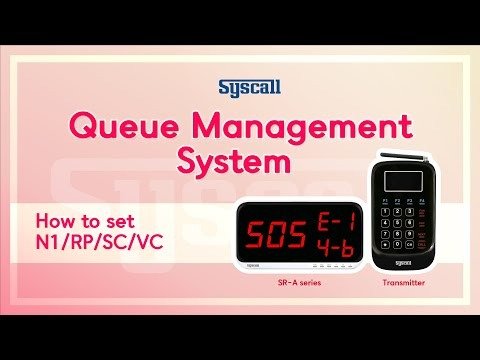
How to Set Number of Digits [N1] & RF Output
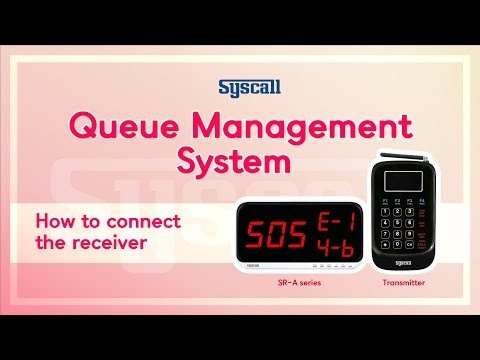
How to Connect the Receiver
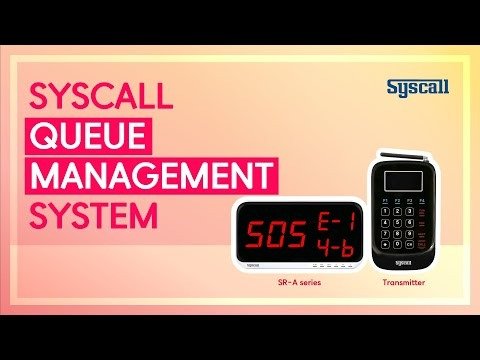
Queue Management System
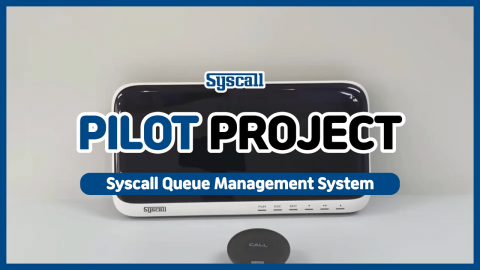
SYSCALL NEW Queue Management System
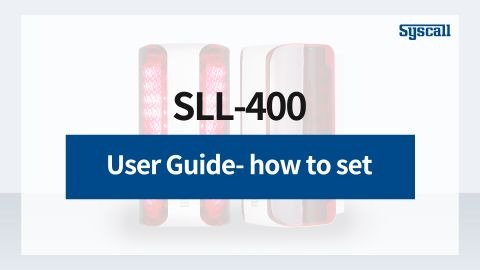
SLL-400 – User Guide : How to Set

HOW TO APPLY BRANDING STICKER
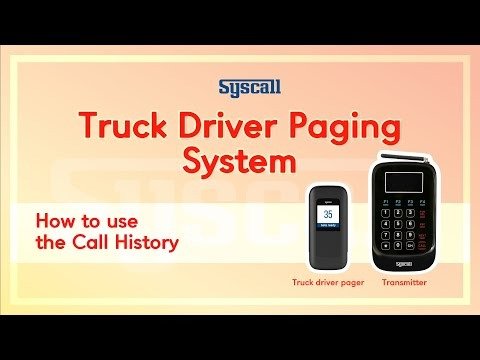
How to Use the Call History

How to Set Preset Message [F1]~[F4]
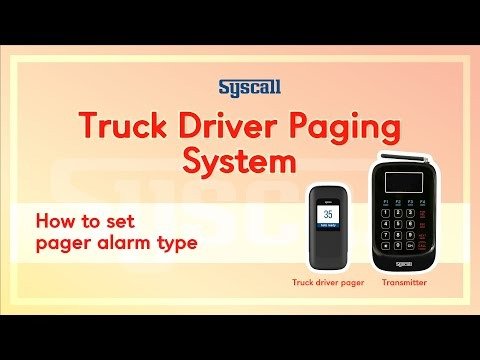
How to Set Pager Alarm Type [Bu] &

How to Set Channel Number [Pn] &
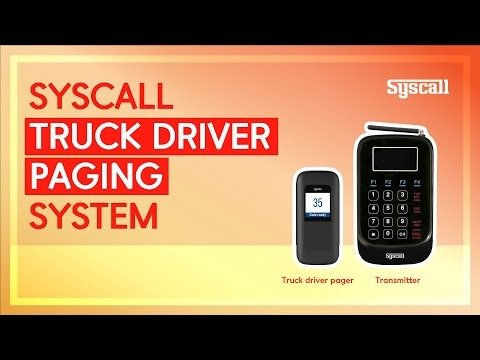
Truck Driver Paging System : [TGP-20

How to Set Pager Alarm Type [Bu] &

How to Set Pager Alarm Time [Ct]

How to Set the Pager Number [Fn]

How to Set Channel Number [Pn] &

Guest Paging System : [GP-2000T] &

SYSCALL GUEST PAGING SYSTEM

SB-700 Silicone Protective Case – How to put

How to Use the Call History

How to Set Channel Number [Pn] +

How to Set Preset Message [F1]~[F4]

Direct Paging System : [DT-5020]

SB-700/650 – How to Register the Call Button

How to Change the Settings and Export the Data

How to Register Master Clear Bell

How to Register the Bell

Nurse Call Software

How to Set Pn and Preset Message
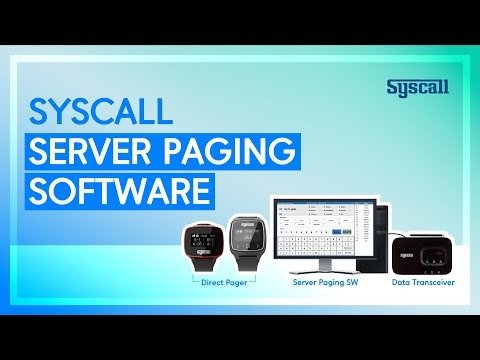
Server Paging Software

How to Change the Settings and Export the Data

How to Register Master Clear Bell

How to Register the Bell

Monitoring Software : [Monitoring SW] & [SRT-820